Help Center
Image Search Function Guide
Want to buy an item but only have a picture of it? No worries! Our Image Search Function is here to help.
- Save the Picture: Download the image of the product to your computer or phone.
- Tip: A cleaner background and clearer image will yield more accurate results.

2. Upload the Image: Click on the image icon to upload the product picture.

3. View Results: The website will automatically redirect you to the product search results page.
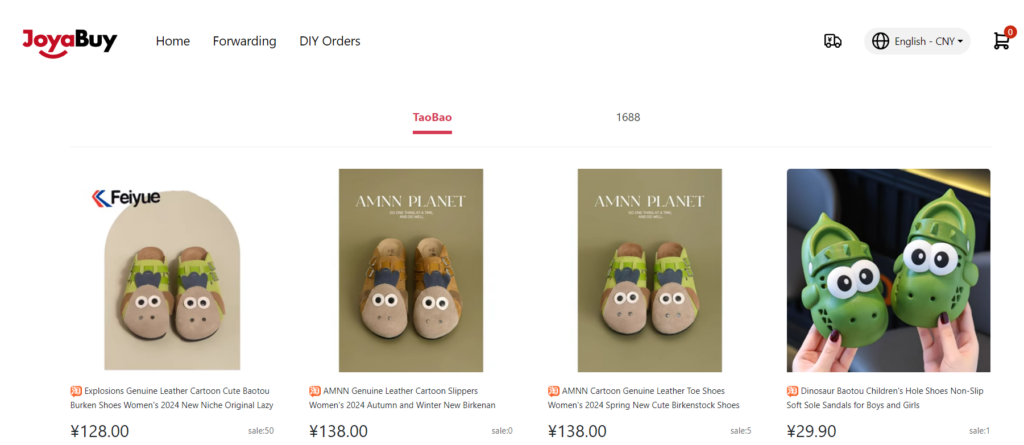
4. Make Your Selection: Choose the desired color, size, and quantity, then add the item to your shopping cart or click “Buy Now.”
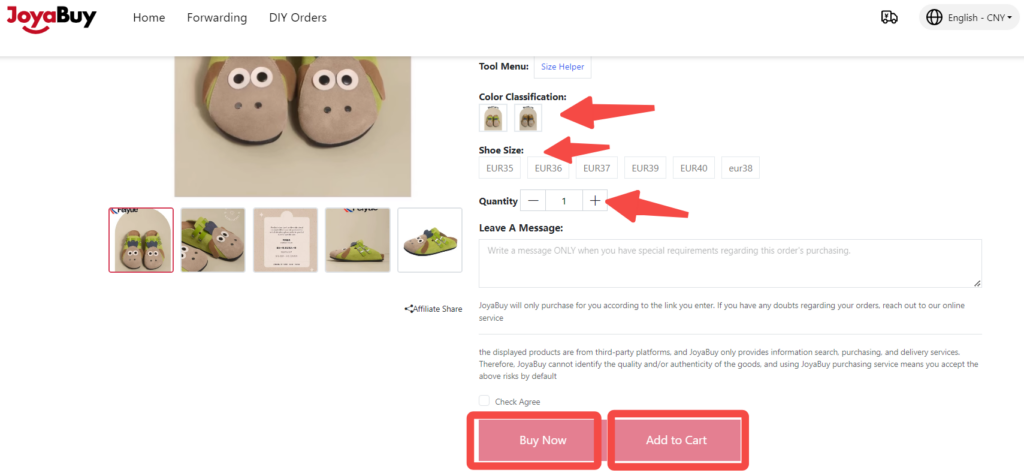
Well done!👍




